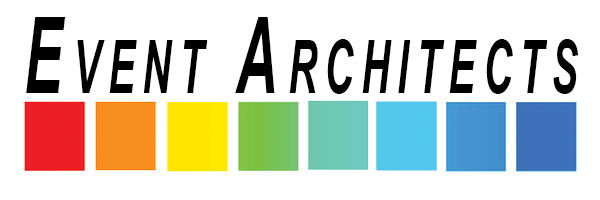Virtual or Real – we can make it happen!
In the realm of Virtual Events – defined as any event you attend via the internet instead of in person – there is not a cookie-cutter solution that will apply to all events. Some events will be recorded and pre-produced for later viewing at a fixed scheduled time, some will be available for a fixed period of time and the audience can watch at their leisure and then some will be available indefinitely.
Some events will broadcast live and will only be accessible during their scheduled broadcast time-slot: A live broadcast could be streamed in real-time, like sporting events often are, or it can be recorded and produced in advance but streamed at specific time and date, like a scheduled Television program.
Some events will have the content only going one direction (live or not) and some events will have the capacity for the audience to engage either the presenter (via Q&A) or the rest of the viewing audience (via chat), or through their own respective web-cams (like zoom).
Sometimes it will be more about the slide-deck and sometimes it will be more about the camera feed. Sometimes it will be educational in nature and require more content and more engagement. A small audience and or a large one. And sometimes a private event and sometimes a public one.
Below is a Glossary of functions and terms to help understand what is possible!
Glossary of Terms / Functionality
- Attendee Polling
- Virtual Registration
- Customizable GUI
- Adaptive Bitrate
- Domain Registration
- Embeddable on Internal Intranet
- Webinar Style Presentations
- Broadcast Quality Lighting (for presenter side)
- Broadcast Quality Audio (for presenter side)
- HD broadcast Quality Video (for presenter side)
- 4k broadcast Quality Video (with limitations)
- Virtual or Real Scenery (for presenter side)
- Embedded Assets (powerpoint/keynote/video)
- Accessible / Published Event Agenda
- Space / Venue for Broadcast (sound-stage with or without green screen)
- Augmented / Virtual reality
Attendee Polling – Adding polling to a virtual meeting can be a great way to know what content and methods were effective for your audiences.
Virtual Registation – Adding a registration splash page to your virtual meeting allows you to track the engagement of attendees and limit/manage/track your intended audience.
Customizable GUI – Customizing the user interface enables you to fully brand the look and feel of the virtual meeting in accordance to your style guide or your thematic vision.
Adaptive Bitrate – In consideration that your audience will connect to your virtual meeting through varying degrees of connectivity, an Adaptive Bitrate automatically adjusts the quality of the broadcast to the bandwidth of each user.
Domain Registration – Since it can sometimes be off-putting to your audience to send them a long confusing link, adding a custom domain registration for your virtual event allows you to communicate the web-link effectively and adds another means for branding your event.
Embeddable on Internal Intranet – Similarly to an in-person event, it is important to ensure the security of confidential and internal documents, and just as an in-person event can be hosted internally, so can the virtual event.
Webinar Style Presentation – As it is implied in the title, a webinar is a web-based seminar that generally leans more towards pedagogical aims rather than television quality production – requiring real-time two-way communication between presenter and their audience. Webinars generally include functionality such as: live chat, Q&A, live slides/video/camera, file attachments and whatever else is needed to facilitate the seminar.
Broadcast Quality Lighting – It can be difficult to watch and engage a broadcasted event if the lighting is not done effectively and professionally. The purpose of broadcast lighting is to direct the audience attention in a way that is subtle and natural, so the audience’s eyes do not get fatigued from either trying to read faces and shapes in shadows, or from being overwhelmed by the content being too bright and glaring.The solution to this problem is to put emphasis in production value and broadcast quality lighting.
Broadcast Quality Audio – The quickest way to disengage your audience is to bombard their auditory nerves with loud piercing feedback, booming pops and squeaks and inconsistencies in volume that force them to constantly raise and lower their volume – we have, unfortunately, all experienced something like this! The solution to this problem is to put emphasis on production value and broadcast quality audio.
HD Broadcast Quality Video – Broadcast quality lighting and broadcast video go-together hand-in-hand – what is the point of effective and professional lighting if the device capturing the experience is of poor quality or poor consideration? Secondly, in addition to camera quality, camera quantity can add depth and create a fluid presentation experience.
4k Broadcast Quality Video –4k quality broadcast is a great method of delivering a very high quality and polished deliverable with stunning visual appeal to your audiences. However, because of the high bandwidth requirements, it is difficult to execute as a live broadcast unless you can control-for, measure and test the connectivity on the audience side of the broadcast – such as when you are broadcasting to multiple internal locations that can be quality inspected in advance. Otherwise, the adaptative bitrate will reduce the quality for each respective viewer.With that said, it is sometimes the case that even though the live audience will receive a reduced quality broadcast, the webcast is still produced in 4k for the purpose of capturing a high-quality original for their downloadable archives.
Virtual or Real Scenery – Designing and fabricating a real or virtual set for your broadcast event is a great way of adding style, depth and professionalism to your broadcasted presentation. Additionally, it can also be used to help frame and contextualize content to increase audience engagement.
Embedded Assets – It is common in all types of events for the slide deck or any assets (like, for example, educational material in a webinar) to get distributed to the audience and in a virtual event this is very easy, since the audience is already connecting through a digital medium. So adding the functionality of having a PPT or MP4 as a downloadable asset for the attendees is an effective away at delivering material to your audience.
Accessible / Publishable Agenda – Similar to how you would distribute a hard-copy of an event schedule on the backside of a conference badge, you can also add a quick-reference to the schedule in a virtual event as well. It can be integrated into the backdrop, as a small slide deck or in the margins (updating as it goes).
Space / Venue for Broadcast In consideration that not all venues that are used for live-audience events can be easily adapted for a broadcast quality production, there are things to look for in a broadcast event space (in order of importance): bandwidth, rigging, power and acoustics. .– In consideration that not all venues that are used for live-audience events can be easily adapted for a broadcast quality production, there are things to look for in a broadcast event space (in order of importance): bandwidth, rigging, power and acoustics.
Internet connectivity and reliability is the most important requirement of a live-broadcast venue – when evaluating venue options sometimes it comes down to knowing the right questions to ask and we can help with this.
Rigging in a broadcast environment: due to the multitude of cameras and camera angles, the capacity for overhead rigging to facilitate a light-grid is important and, generally speaking, a broadcast light rig is a denser rigging system than a traditional live-event rig.
Power for basic broadcast quality lighting can be significantly higher than a basic live event – the more cameras you have with different unique perspectives, the more lights you need!
Acoustics is probably almost as important as bandwidth, because a room that sounds like a cave will not make for a good broadcast. However, putting in drapes, flooring and a set can greatly improve acoustics – so this is an easier fix if needed.
Augmented and Virtual Reality
Virtual Production is a broad catch-all term for a Production that utilizes real-time technology to enhance the production value, by adding VFX in real-time during the production shoot.
Augmented Reality is when effects/content is added to a video production, but only occur in the foreground, but track with the camera to give — like a snapchat or FaceTime filter.
Extended Reality is when live actor(s) present from within a virtual backdrop/set with camera perspective-mapping so it simulates a real environment, but remains in the background of the actors.
Mixed Reality is a combination of the foreground content of Augmented Reality and background content of Extended Reality to create a full mixed reality of content that the actor(s) can (but not necessarily) interact with (virtually).
Virtual Reality is when the audience wears a head-mounted display to create a complete immersive environment.